15 Free Bootstrap UI Kits 2024
Looking for top Bootstrap UI kits to boost your web development in 2024? Here's a quick list of 15 free options:
- Ayro UI Kit
- Material Design for Bootstrap
- eCommerce HTML UI Kit
- Pixel UI Kit
- Dash UI
- Lindy Bootstrap 5 UI Kit
- Soft UI Dashboard
- Tabler
- Argon Design System
- Now UI Kit
- Paper Kit 2
- Neumorphism UI
- Bootswatch
- CoreUI
- AdminLTE
These kits offer pre-made components to speed up your design process. They're all Bootstrap 5 compatible and include responsive design, customizable elements, and documentation.
Related video from YouTube
Quick Comparison
| UI Kit | Components | Best For | Key Feature |
|---|---|---|---|
| Ayro UI Kit | 300+ | Startups, SaaS | 150+ pre-designed sections |
| Material Design for Bootstrap | 400+ | Material Design fans | 600+ material icons |
| eCommerce HTML UI Kit | 300+ | Online stores | 25+ eCommerce-focused sections |
| Pixel UI Kit | 80+ | Fast, modern sites | No jQuery dependency |
| Dash UI | 50+ | Admin dashboards | Light/dark mode support |
Pick based on your project needs, design preferences, and required features. Check documentation, community support, and update frequency when choosing.
How we picked these UI Kits
We focused on UI Kits that:
- Work with Bootstrap 5
- Have quality components and clear instructions
- Get regular updates and offer user help
Here's a quick comparison:
| UI Kit | Bootstrap Version | Components | Key Feature |
|---|---|---|---|
| Ayro UI Kit | 5 | 300+ | Extensive section library |
| Material Design for Bootstrap | 5 & 4 | 400+ | Material Design principles |
| eCommerce HTML UI Kit | 5 | 300+ | E-commerce focus |
| Pixel UI Kit | 5 | 80+ | Lightweight design |
| Dash UI | 5 | 50+ | Admin dashboard template |
15 Free Bootstrap UI Kits for 2024
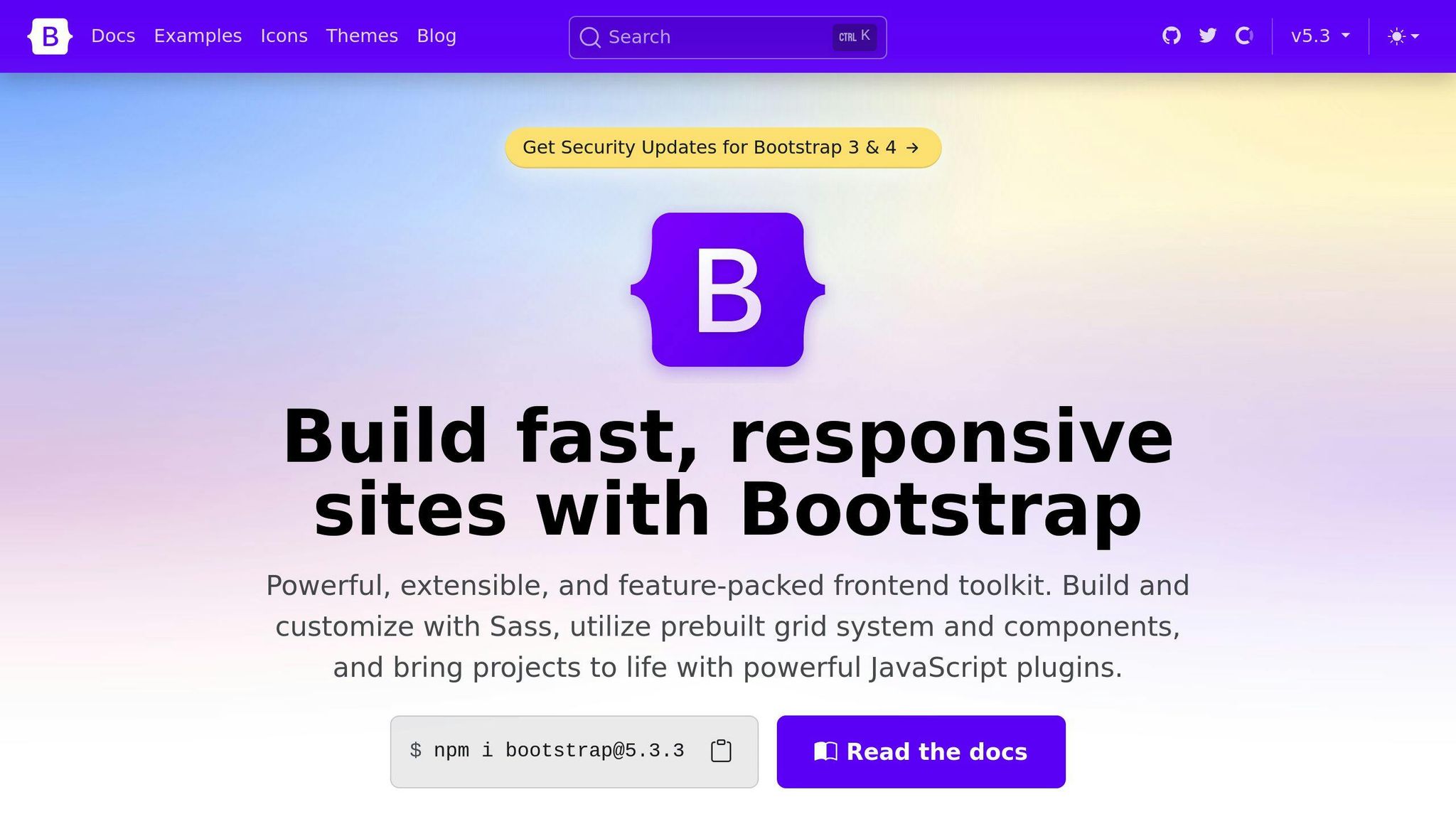
Let's dive into the top picks:
Ayro UI Kit
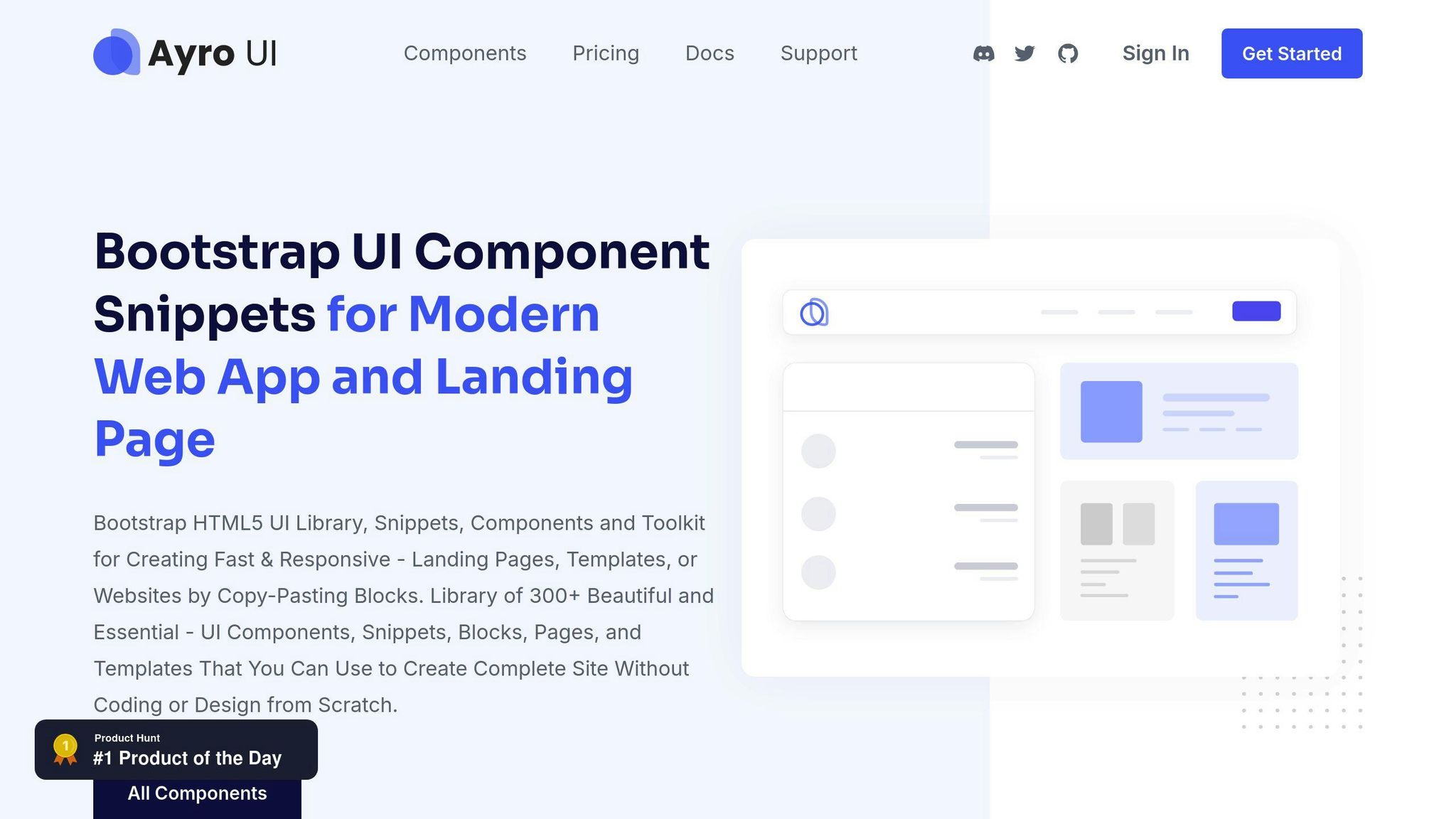
- 300+ UI components
- 400+ UI elements
- 150+ pre-designed sections
- 3 full-featured example templates
Great for launching startup websites quickly.
Material Design for Bootstrap
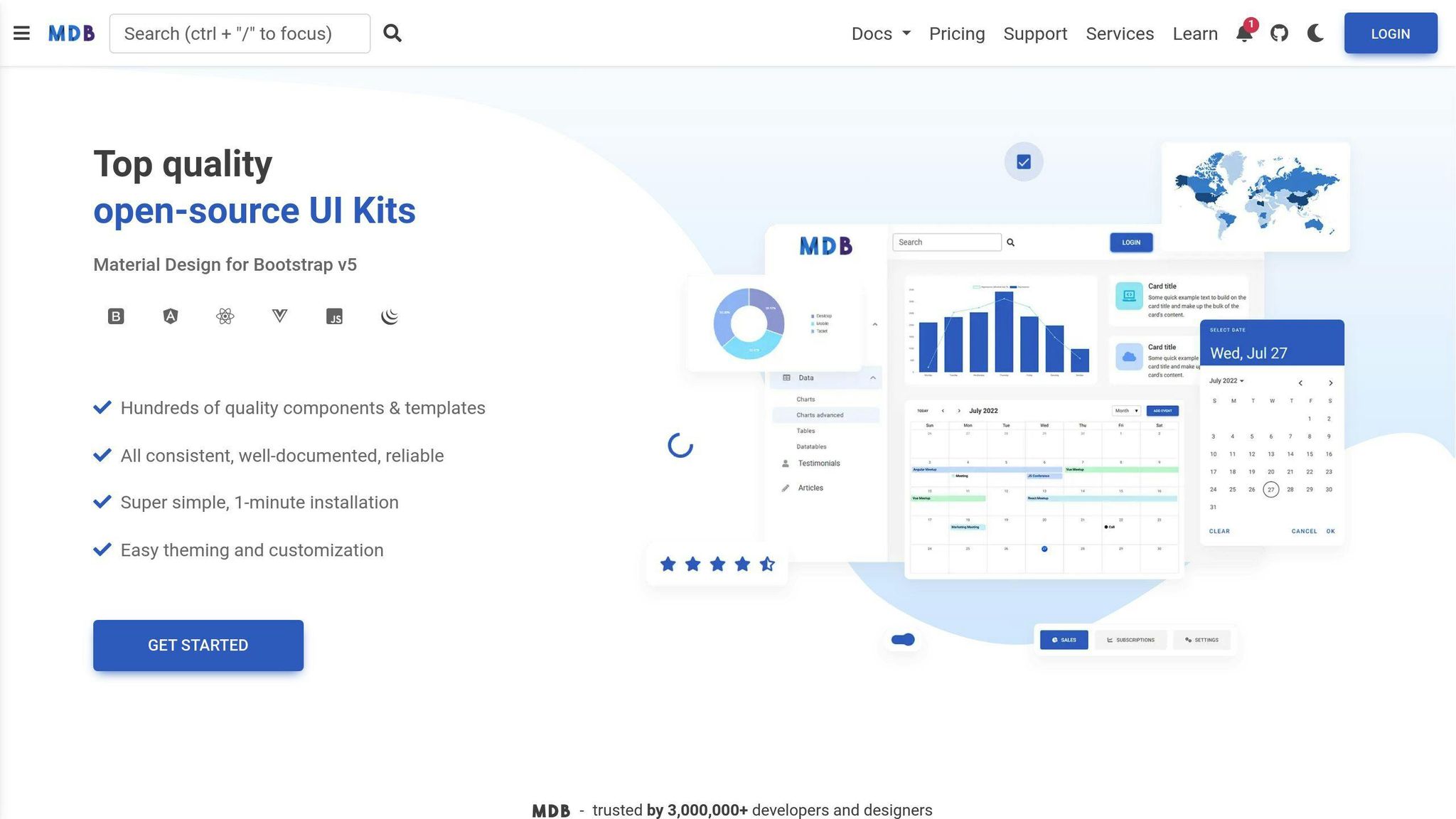
- 400+ material UI elements
- 600+ material icons
- 70+ CSS animations
Works with Bootstrap 5 and 4.
eCommerce HTML UI Kit
- 300+ components
- 120+ sections
- 25+ eCommerce-focused example sections
- 9 pre-built templates
Perfect for building online stores.
Pixel UI Kit
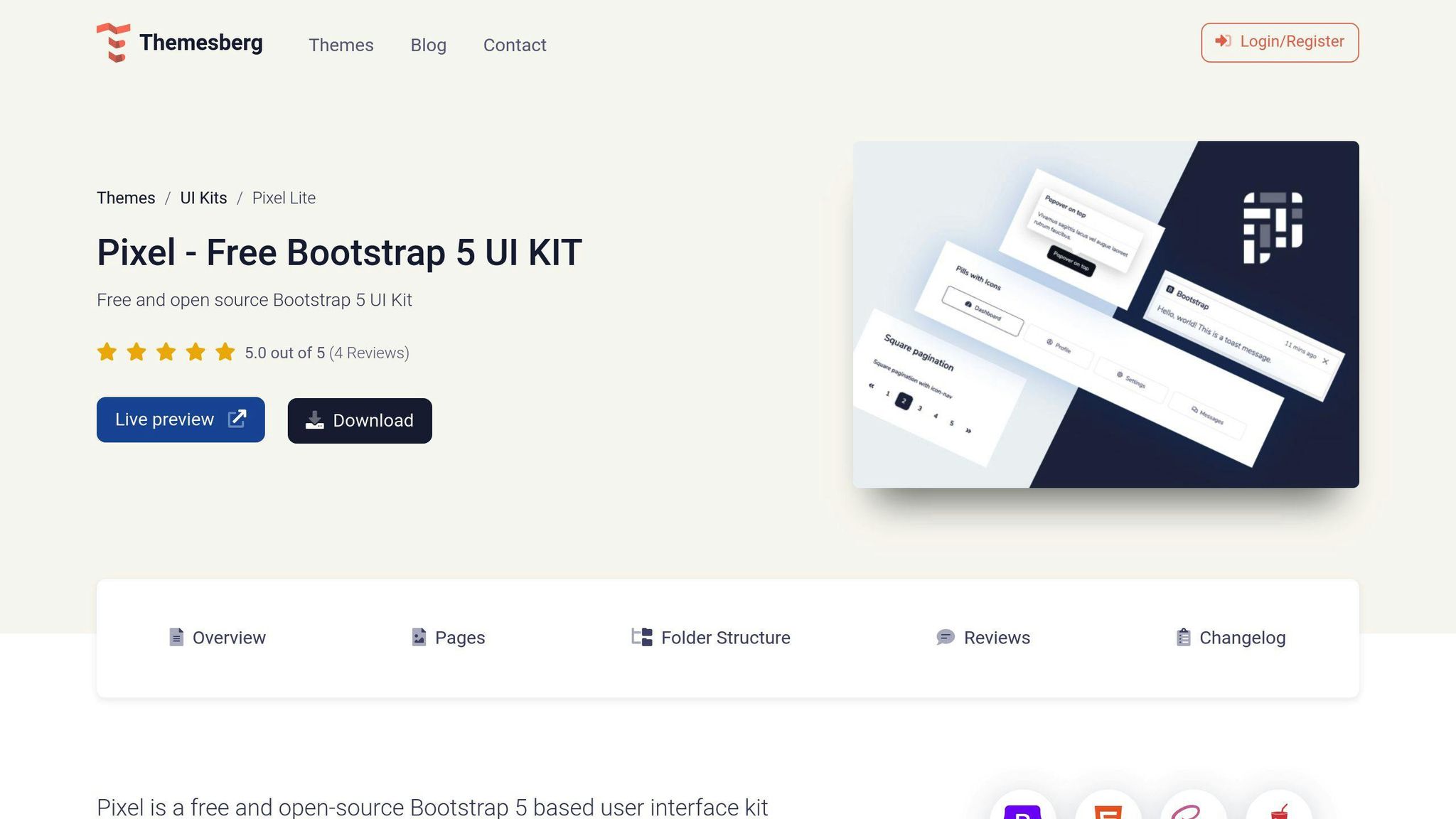
- 80+ UI elements
- 5 example page templates
- 50+ website sections
Lightweight and jQuery-free.
Dash UI
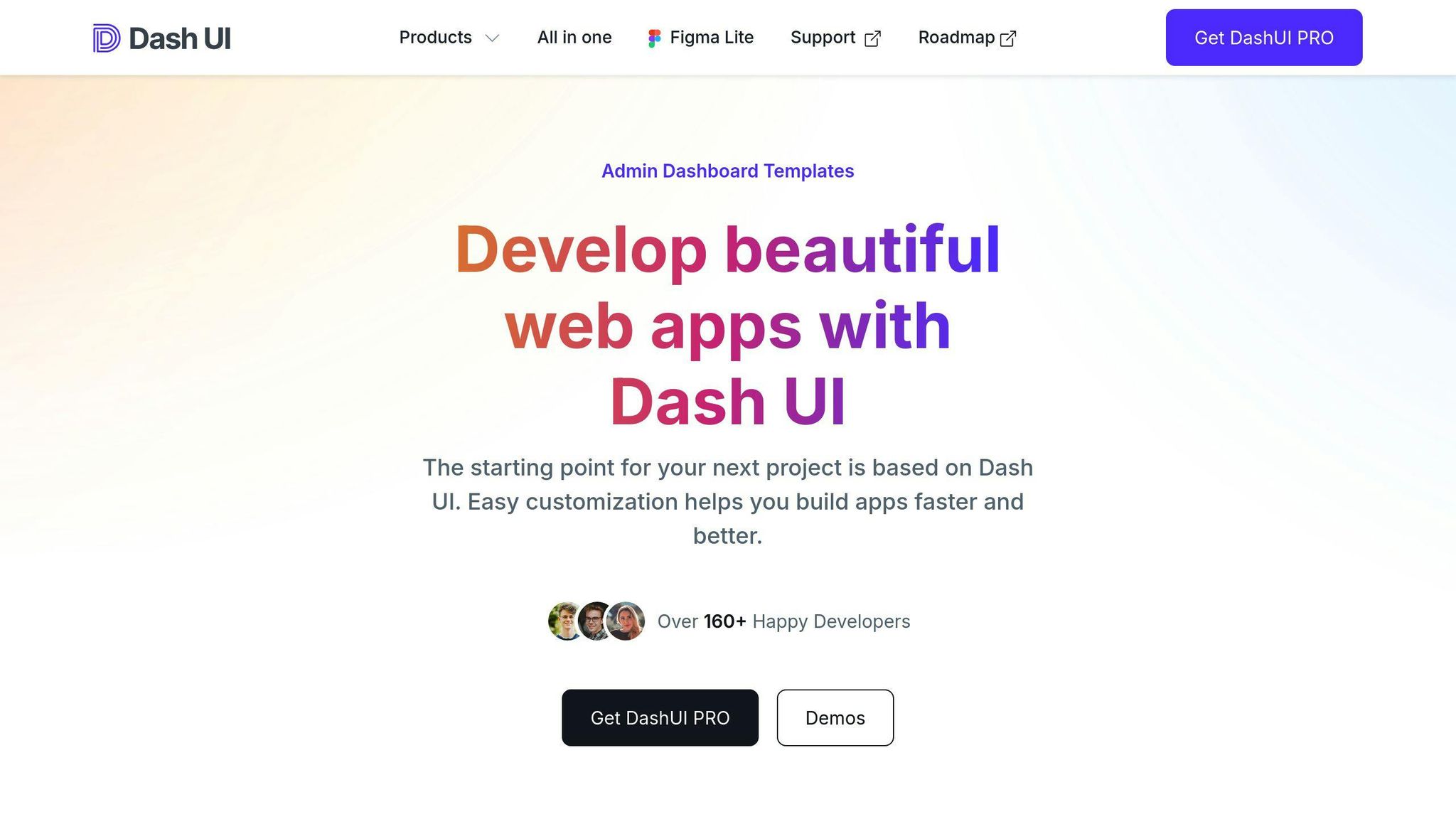
- 50+ components
- Light and dark mode support
- Authentication pages
- Collapsible sidebar
Ideal for admin panels and dashboards.
Quick comparison:
| UI Kit | Components | Key Features | Best For |
|---|---|---|---|
| Ayro UI Kit | 400+ | 150+ sections, 3 templates | Startups, SaaS |
| Material Design for Bootstrap | 400+ | 600+ icons, 70+ animations | Material Design lovers |
| eCommerce HTML UI Kit | 300+ | 25+ eCommerce sections | Online stores |
| Pixel UI Kit | 80+ | No jQuery dependency | Modern websites |
| Dash UI | 50+ | Light/dark modes | Admin dashboards |
sbb-itb-b5a6996
UI Kits side-by-side
| UI Kit | Bootstrap Version | UI Elements | Pages/Sections | Best For |
|---|---|---|---|---|
| Ayro UI Kit | 5 | 300+ | 150+ sections | Startups, SaaS |
| Material Design for Bootstrap | 5 & 4 | 400+ | 70+ CSS animations | Material Design fans |
| eCommerce HTML UI Kit | 5 | 300+ | 120+ sections, 9+ templates | Online stores |
| Pixel UI Kit | 5 | 80+ | 50+ sections, 5 templates | Fast, modern sites |
| Dash UI | 5 | 50+ | 11 essential pages | Admin dashboards |
UI Kit features table
| UI Kit | Key Features | Extras |
|---|---|---|
| Ayro UI Kit | Responsive design, startup-focused | 3 full-featured example templates |
| Material Design for Bootstrap | 600+ material icons, responsive grid | Easy theming options |
| eCommerce HTML UI Kit | 25+ eCommerce-focused sections | 9 pre-built templates |
| Pixel UI Kit | Lightweight, no jQuery dependency | Modern, clean design |
| Dash UI | Light and dark mode support | Collapsible sidebar, auth pages |
Choose based on your project needs, design preferences, and required features.
Picking the right UI Kit for you
Consider:
- Project size
- Design style
- Technical needs
Check UI Kit quality by looking at:
- Documentation
- Community support
- Update frequency
- Performance
- Customization options
Using UI Kits in your project
Setup steps:
- Download and extract
- Organize your project
- Link the files
- Start using components
- Customize
Avoid common mistakes like overwriting styles, ignoring mobile, bloated code, outdated versions, and skipping documentation.
What's next for Bootstrap UI Kits
New features include dark mode, mobile-first design, smaller file sizes, better icons, and RTL support.
Future trends might include AI integration, more customization, 3D elements, accessibility focus, and neumorphism.
Wrap-up
Top picks:
UI Kits save time, ensure consistency, and are mobile-ready. Choose based on your project type, Bootstrap version compatibility, and update frequency.