Build Better UIs with React Components
Introduction to React Components
React components are the building blocks of React applications. They allow you to split the UI into smaller, reusable pieces. Components implement a render() method that returns HTML to display. Components can be class-based or function-based. Understanding components is key to mastering React.
React components provide several benefits like promoting reusability and modularity. They encapsulate logic and styles within a single reusable unit. Components simplify development and maintenance by breaking complex UIs into smaller building blocks that can be developed in isolation. Overall, leveraging React components improves code readability and organization, enabling seamless UI updates.
Comparing React Components to Other Solutions
React components have some similarities and differences compared to component solutions in other frameworks:
Angular Components - Angular components also enable building encapsulated UI modules. However, Angular uses a different change detection strategy and has a separate template syntax. React components directly return HTML with JSX.
Vue Components - Similar to React components in that they are reusable UI modules accepting props. Key differences are that Vue components lack lifecycle methods and use a different reactivity system. React components offer more control over state changes.
Overall, React components provide a powerful component model with JSX templating and advanced capabilities like lifecycle methods. React's popularity is partly driven by its flexible component architecture.
Benefits of Using React Components
Using React components provides many advantages for building user interfaces:
Reusability
- Components can be reused across different projects and pages. This reduces duplicate code and saves development time. For example, a Navbar component can be reused across all pages of a site.
- Increased consistency from reusing the same components. No need to rewrite the same logic and markup.
Separation of Concerns
- Logic, styles, and markup for a single component live in one place. This makes the code easier to understand and change.
- Components have a single responsibility which follows best practices like the single responsibility principle.
Modularity
- Construct complex UIs by composing smaller building blocks. Easier to replace and update modules.
- Can develop components in isolation without affecting the rest of the app. Modularity enables parallel workstreams.
For example, Float UI's responsive navigation component can be quickly integrated into any project to build a consistent nav bar. The single component encapsulates all its own logic and styles for reuse.
Anatomy of a React Component
React components have several key parts:
- Components are JavaScript classes or functions.
- They accept inputs called props to customize them.
- Components can manage local state and implement lifecycle methods.
- The
render()method returns the HTML markup to display. - Components are composed together to build complex UIs.
Props
Props provide input customization to components like data and callbacks:
- Immutable values from parent component.
- Accessed via
this.propsin class components. - Enable parent-child component communication.
For example, a <Message> component can accept a text prop to customize the text it displays:
<Message text="Hello World!" />
State
State contains private mutable data like form inputs:
- Managed in class components with
setState(). - Triggers re-rendering when modified.
- Not accessible to other components.
A <Form> component may have state for the values of its input fields.
Lifecycle Methods
Lifecycle methods execute at certain points in time:
- Used for setup/cleanup on mount and unmount.
- Methods like
componentDidMount,componentWillUnmount. - Can integrate with external data sources.
For example, componentDidMount can fetch data from an API after the component is rendered.
Visual example of how data flows between React components
Types of React Components
There are several types of React components:
- Function components - Simple functions returning HTML via JSX. No state.
const MyComponent = () => <div>Hello World</div>;
- Class components - ES6 classes extending
React.Component. Can have state. - Higher-order components - Functions taking a component and adding extra functionality.
- Presentational components - Focus on UI rendering.
- Container components - Manage data and application logic.
Function vs Class Components
Function components are simpler while class components enable more advanced capabilities:
- Function components accept props and return JSX.
- Class components can have local state using
this.state. - Class components allow using lifecycle methods like
componentDidMount. - Function components offer better performance and are typically preferred for simple UIs.
Best Practices for React Components
Here are some tips for effectively leveraging React components:
- Write small reusable components - Strive for small cohesive components with a single responsibility.
- Separate presentational and container components - Split UI and data management concerns.
// Presentational component
function Profile(props) {
return <div>{props.name}</div>
}
// Container component
class ProfileContainer extends React.Component {
state = { userData: {} }
render() {
return <Profile name={this.state.userData.name} />
}
}
- Lift state up - Keep shared state at common ancestor rather than duplicating it.
- Avoid duplicate logic/code - Reuse components and utilities to prevent duplication.
- Add PropTypes - Use PropTypes for runtime type checking and documentation.
- Use defaultProps - Set default values for props with defaultProps.
Testing React Components
It's important to test React components using approaches like:
- Snapshot testing - Serialize component and match against previous snapshot.
- Unit testing - Test component logic in isolation.
- Integration testing - Test component interactions and data flow.
Testing catches bugs and provides documentation on how components are intended to work.
Conclusion
React components provide many benefits like reusability, encapsulation, and separation of concerns. They are the fundamental building blocks for creating modular UIs in React. Components have props, state, and lifecycle methods to customize their behavior. Following best practices like creating small components and lifting state will lead to maintainable code. Mastering components is essential for becoming a proficient React developer.
By leveraging components, developers can build complex UIs from simple building blocks. Components make it easy to reuse common UI elements, speeding up development time and reducing bugs. For UI-heavy applications, investing in learning React components pays immense dividends over time. They are arguably React's most powerful feature for creating scalable frontends.
Check out the beautiful and responsive React UI components from Float UI to explore how components can be leveraged to build modern websites. The open-source library provides a wide selection of pre-built components tailored for any project.